How To: Hire talent through TheXPlace
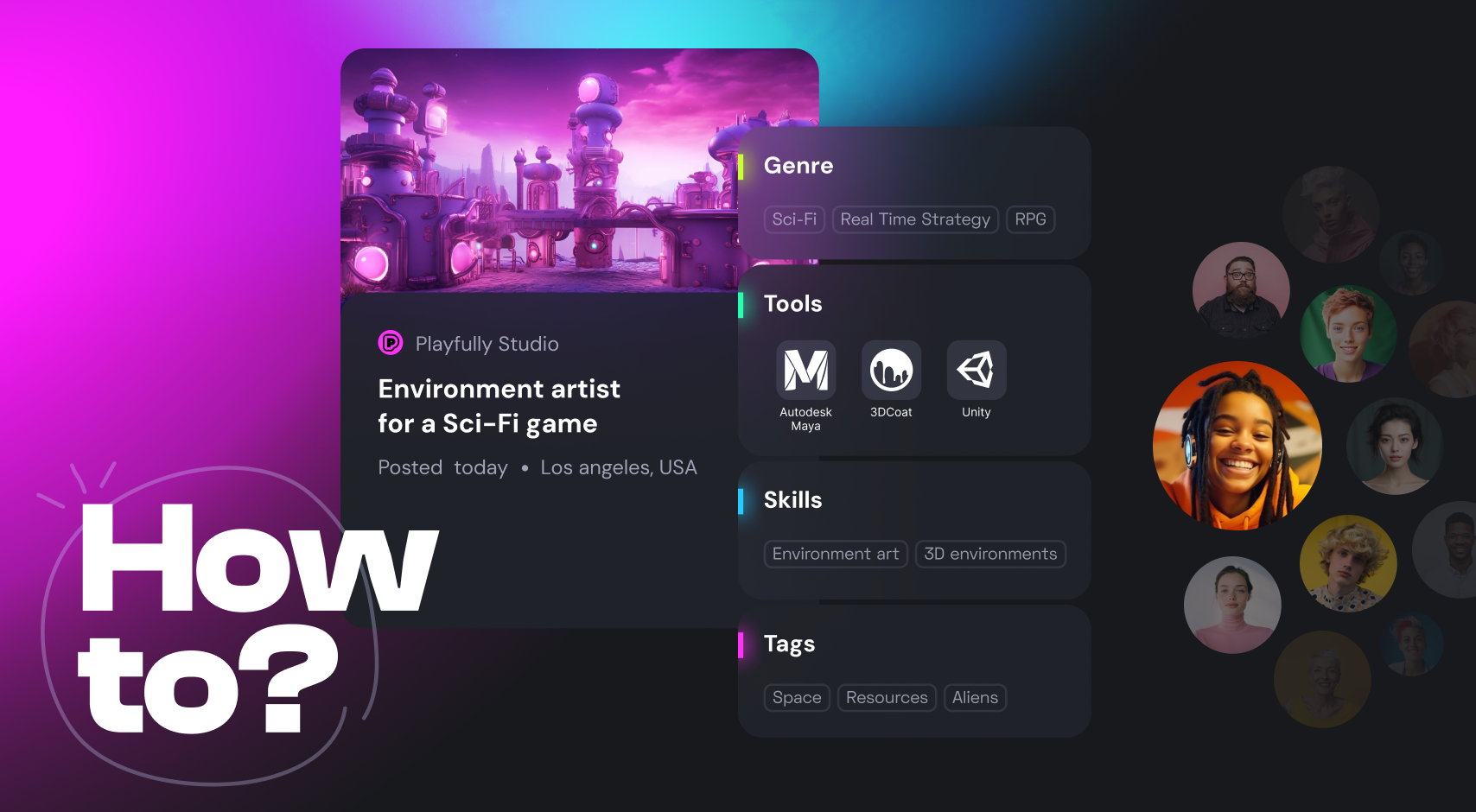
TheXPlace allows you to hire exceptional talent and set up their contract and payments through the platform.
Currently, the types of jobs available through TheXPlace are hourly, one-off projects, and fractional work positions.
Create an account and complete verification✔️
- To get started, you will need an account created on TheXPlace. If you have not yet created one, go to thexplace.ai/join/.
- If you are uploading jobs or contacting talent on behalf of your company, you will need to complete your vetting with TheXPlace.
- You can start by populating your user card and tool kit to showcase your expertise in the industry.
- Next, you need to complete your ID verification (powered by Stripe). ID verification is required for all members of TheXPlace who wish to interact with other members or benefit from the services offered. A “VERIFY” button will be located on your profile page, under your user card. Follow the steps outlined by Stripe on your PC or mobile device.
- Once you have created your basic profile and completed your ID verification, you can submit your profile for review and approval. Select the percentage button on the bottom left of your profile page, choose “Enhanced Profile,” and select “Submit Profile.”
You will hear back within 24 business hours on the status of your profile; once you are approved you will have full access to the platform which includes hiring talent on the job board!
Creating a job post💼
- With a fully approved profile, navigate to the “Jobs” tab to initiate a job posting. Alternatively, you can contact us here, and we will build the job posting for you.
- When posting a job, input essential details such as job title, overview, and cover image.
- Specify project relevance if applicable by selecting “add project” to showcase the named project the candidate will work on.
- Provide a detailed job description and add the required skills and relevant tools and tags. All of the tags you use for Skills, Platforms, Tools, etc., will help your job posting appear to candidates during their own searches.
- Finally, you can outline the specific information and taxonomy of the job you are posting. Be sure to include a description of tasks, required skills, tools to be used, and relevant tags indicating themes, style, or play-mode preferences.
- You can choose to save this job as a draft or publish it to the job board.
Applicants will submit their profiles to your listing, allowing you to review and choose the right candidate for the next steps. You will receive an email notification each time an applicant expresses interest in your job posting.
Accepting a candidate✅
Once you have found a candidate for a job you have created, you can hire them directly through the job listing!
- First, navigate to the relevant job listing and select the "Candidates" tab.
- You can choose to reject candidates (thumbs down) that do not meet the requirements, send messages for further discussions or to schedule interviews, leave a note for future reference, or shortlist to move them forward in the hiring process.
Sending your contract proposal📝
When you are ready to proceed with a candidate, you can send them proposed contract terms for them to accept.
- Select the shortlist tab in the job you are hiring for, and choose “create proposal” to proceed to the proposed contract.
- Set the contract name and fill in the necessary details for the contract: date, billing cycle (one-time payment or weekly), hourly rate, and estimated hours. It is important that you select these items carefully as it can not be changed after the contract is agreed to by the candidate.
- Next, provide a comprehensive description of the work and its terms.
- Choose your preferred payment method from the ones that you have on file.
- Review all terms and conditions and select the checkbox to acknowledge and accept TheXPlace Terms of Service, before finalizing by choosing the “confirm and send” option.
Wait for the user to accept the terms and begin work!
If you’d like to add an additional payment method, here’s how to do that:
➡️ How To: Set up your wallet on TheXPlace