How To: Submit an invoice for hours worked on a project
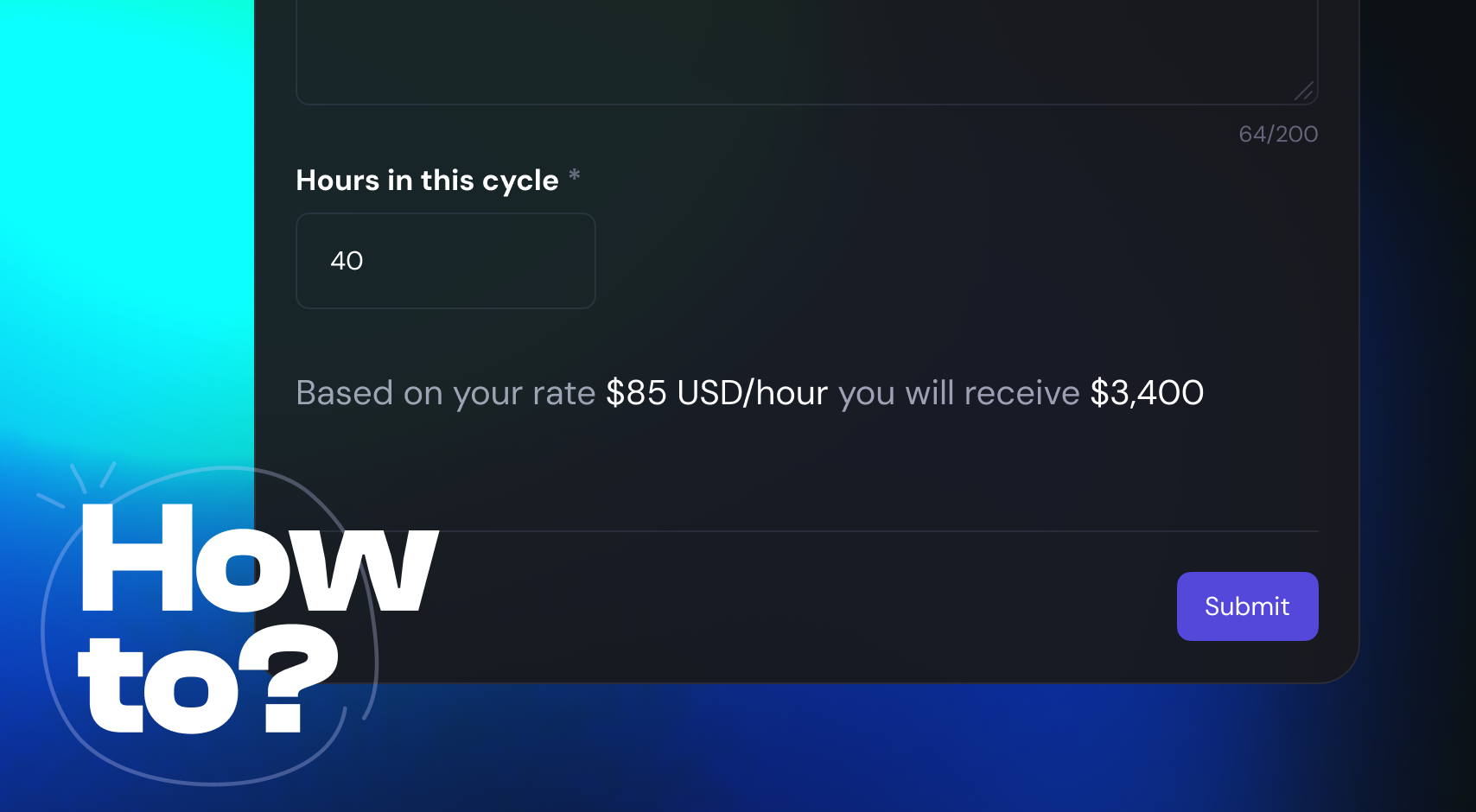
Submitting an invoice for your hours on TheXPlace is quick and easy, allowing you to receive funds for your work seamlessly.
TheXPlace partners with Stripe for secure payments on transactions.
Submitting your invoice🧾
To be paid for your invoice, you will need to input the number of hours you worked on the project. The final payment amount will be based on the project's number of hours and the agreed-upon rate.
- To get started, click the wallet icon located next to your profile.
- Within the “In Progress” section, select the three dots “...” on the applicable project you have worked on. Here, you will see the option to “submit hours.”
- Input the number of hours you worked based on the project terms. This will invoice the company a dollar amount based on the agreed-upon rate.
- The invoice has now been submitted! The company has three days to approve or request edits, after which the invoice will be automatically approved and the payment will be sent directly to your deposit method on file within 3-5 business days.
Here’s how to set up your payment and deposit method on TheXPlace
➡️ How To: Set up your wallet on TheXPlace